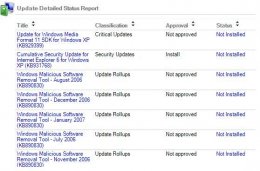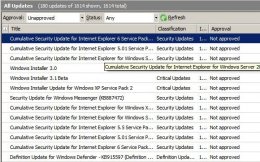Lawrence, I was merely pointing out the behavior and what could have
caused it. To say it's impossible to do isn't true it can be done, but
then see your approvals get all screwed up when the replicas report
their states to the database. The main servers say one thing, then the
replicas report something else, hence the descrepancy, as well as why it
keeps repeating. In short, I was giving one possible answer to the cause
of the issue, which you obviously missed because you were so busy being
condescending that you missed the obvious.
Why didn't I start my own thread? I wasn't asking a question, Lawrence,
I was researching something else entirely and ran across this thread,
and thought I'd pitch my two cents in. Mainly trying to help someone
with their (apparently) unresolved question.
Okay.. what, perhaps, you don't understand is that you got ahold of the
original message because it's archived somewhere - maybe Google Groups -
maybe some other "web forums" site that is cloning Microsoft Newsgroup
messages -- but the thread is not actually available on the Microsoft News
Server(s) because it's too old, and the thread was abandoned
(closed/answered, etc), eons ago.
The *correct* answer to any such issue is this: You *CANNOT* install a WSUS
Server using another WSUS Server's database. Period. There's absolutely no
value in discussing what happens if you do. That fact has been known since
January, 2005, the first time some creative administrator tried doing
exactly that with a WSUS v2 beta installation.
Furthermore, the *best* answer to the *original* question, which was
definitively identified as caused by incorrectly using the Server Cleanup
Wizard in a replica server environment, was posted by *me* on November 3,
2008. This thread has been "closed" for ten months.
There is a great wealth of assistance out there for people who are
having trouble with WSUS. For my effort, I'm willing to skip the Nick
Burns act if I can.
Fantastic! Your help is absolutely welcome. I hope that my obvious
frustration with this thread does not discourage you from contuining to
contribute.
But, please, keep the help to *constructive* help with correct and accurate
answers, on *current* discussions. We do not need misinformation cluttering
up the conversation(s). The web is already rife with tons of misinformation;
having it appear in a =Microsoft= newsgroup is most unhelpful.
Offering speculative answers on discussions that have already addressed the
actual issues and resolutions -- and then, speculation that the issue "can
be caused" by doing something that's blatantly dysfunctional (not at all
indicated in this thread) -- simply adds to the volume of misinformation
that needs to be sifted through by those trying to find answers to
real-world problems.
It just creates noise in the newsgroup -- wastes the time of people looking
for real answers to properly installed environments -- and confuses the
bejeezus out of me trying to figure out what your "problem" is that
motivated you to post in a dead discussion.
Hint: Next time, check the posting date of the last post in the thread.
Contribute to *active* threads. :-)
--
Lawrence Garvin, M.S., MCITP:EA, MCDBA
Principal/CTO, Onsite Technology Solutions, Houston, Texas
Microsoft MVP - Software Distribution (2005-2009)
MS WSUS Website: http://www.microsoft.com/wsus
My MVP Profile: http://mvp.support.microsoft.com/profile/Lawrence.Garvin